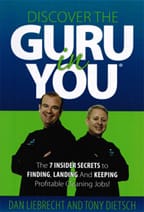Complimentary Scheduling & Timekeeping
Bidding, Invoicing & Inspecting not included
No Charge Up to 5 Cleaners
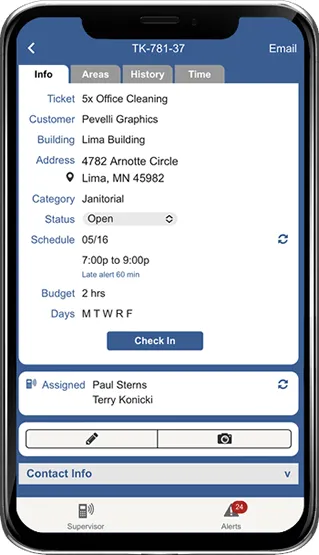
FREE Scheduling Software and Timekeeping App
for ‘You and Up to 5 Cleaners’!!
That’s right, ONLY CleanGuru Gives You:
- Drag ‘n Drop Scheduling
- Mobile Timekeeping App
- Work Tickets: One-time, Recurring
- CRM for Prospects, Customers
- Database for Employees
- Cleaner Messaging
- Contact Supervisor
- Helpful Reports…
10 Highlights of CleanGuru’s Scheduling Software
- You’ll like how easy it is to schedule everything from one-off carpet cleaning jobs to periodic tile maintenance projects. And, when it comes to recurring jobs, like regular office or housecleaning accounts, you can just as simply set one up, as well as customize the frequency, budget and schedule time.
Plus, with CleanGuru’s janitorial scheduling software, it only takes a few clicks to pick a client, create a work ticket and assign it (with color code) to an individual cleaner or team. Editing a ticket or changing a schedule is just as simple on our user-friendly Day View. - Dispatching cleaners or cleaning teams is easy when you can choose from multiple calendar views; giving you a quick way to see each employee’s availability to help overbooking or double booking.
- CleanGuru’s janitorial scheduling software offers a one-of-a-kind horizontal and vertical ‘drag and drop’ feature lets you easily move a ticket or inspection on the Day View of the schedule to change not just when you want work performed, but who the work assigned to as well.
- Use the convenient filter feature on the schedule views to see just what you want to see, nothing more. You’ll enjoy how the clear, uncluttered schedule view helps you make better decisions.
- Changes made to tickets or inspections anywhere in the program, instantly and automatically update, so now, with the latest edits in place, everyone sees the most current information.
- Many janitorial scheduling software programs offer a ‘Week’ view of schedules, but our unique approach to the important ‘Week’ view displays tickets in appropriate sizes that are easy to read – not reduced and distorted.
- Our searchable List View lets you to quickly find any work ticket or inspection you need.
- Using our latest CleanGuru App, cleaners can know their own schedule, complete tickets assigned to them and use our timekeeping feature to record their sign in and out times.
- With our janitorial scheduling software, cleaners can use download the free mobile app from CleanGuru to access their own schedule, report problems or contact a supervisor. Managers can be assigned additional access to view all schedules or only the ones for certain buildings.
- Late alerts automatically sent to notify supervisors when cleaners are late or sign in outside the Geofence of the building they’re assigned to.

10 Highlights of CleanGuru’s Janitorial Timekeeping Software
- The FREE CleanGuru app offers a janitorial timekeeping software which makes timekeeping simple and accurate
- Cleaners can clearly see their schedule; ‘when and where’ they’ll be cleaning
- GPS Geofence gives cleaning business owners control and is easy to set up
- When a cleaner is late or signs in ‘outside the geofence’, an alert can immediately be sent to notify the supervisor
- Hours are conveniently recorded and stored in timesheets as employees ‘sign in and out’ using their Smartphones
- Connected! With our janitorial timekeeping app you’ll love being able to click ‘Ticket #’ on a timesheet to see the work ticket the employee was signed into
- Cleaners can instantly ask a question or report a problem by just tapping ‘Supervisor’ on their phone to connect by call or text
- Assigning certain buildings to certain supervisors lets you control ‘which alerts they’ll receive’ and ‘which timesheets they’ll see’access to view all schedules or only the ones for certain buildings.
- Plus, on our janitorial timekeeping app, only staff support personnel you designate can change/edit timesheets
- Finally – approving timesheets and generating detailed payroll reports is a breeze